What is an IP address? A definition + how to find it

Our internet-connected devices have unique identifiers — Internet Protocol addresses, commonly known as IP addresses.
An IP address can reveal a little bit about you, namely your geolocation.
If you’re asking the question, “How do I find my IP address?” here are the basics on what IP addresses do and how you can find your own.
What is an IP address?
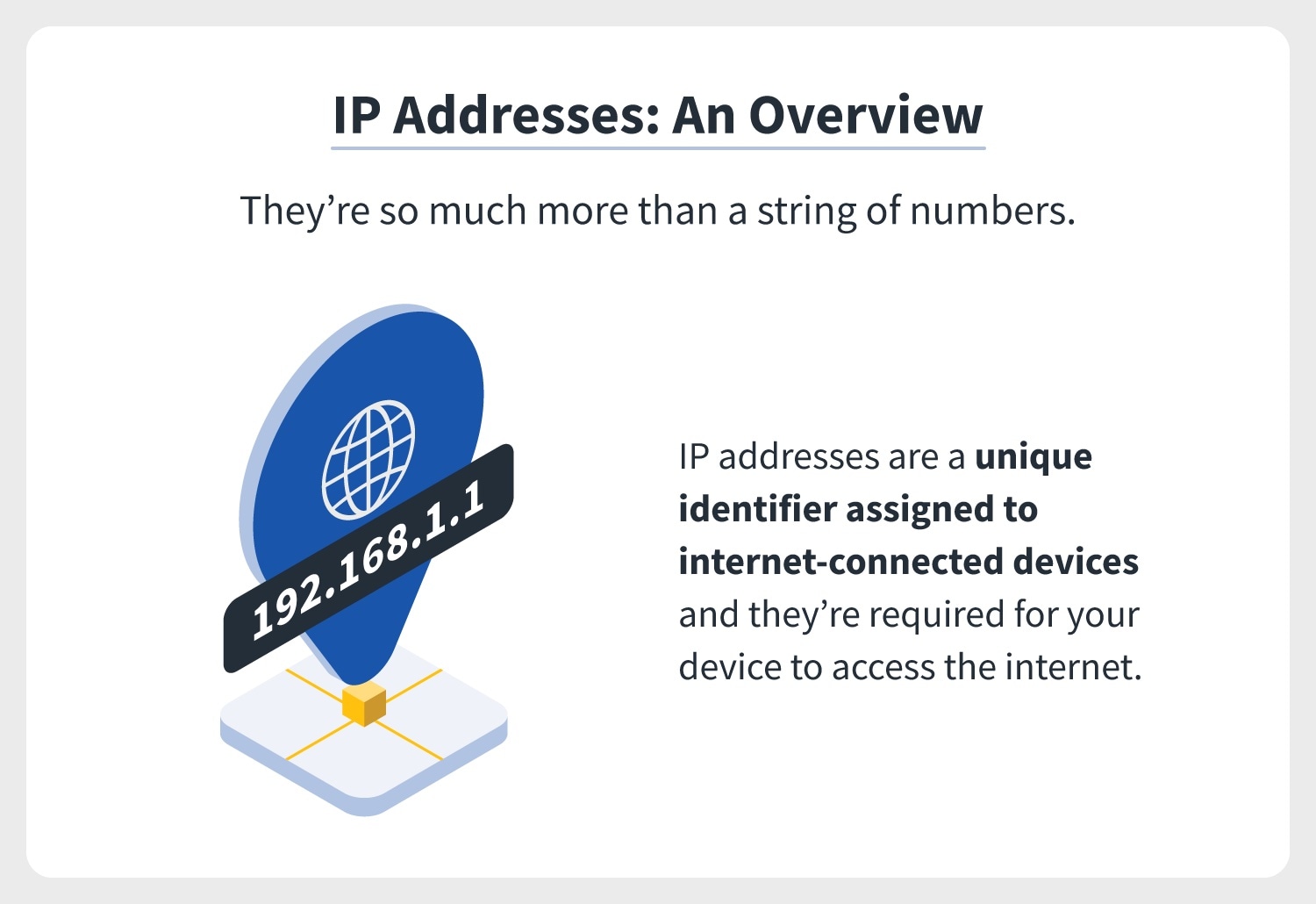
So, what is an IP address? At its most basic, an IP address is a string of numbers assigned to an internet-connected device. Think of it like an address on a house. Your computer network uses the IP address to communicate with other computers, websites, and all parts of cyberspace.
Essentially, IP addresses are how computers on the internet recognize one another. Your internet service provider (ISP) assigns IP addresses to your internet-connected devices, and every IP address is unique. Considering every single internet-connected device has an IP address, billions of IP addresses exist.
Every device that can connect to the internet is a member of the World Wide Web — computers, laptops, tablets, mobile phones, routers, etc. — and all have an IP address. Websites and computer networks require this form of identification for you to interact with them.
Understanding how to find your IP address and how it works is important. But, it’s also important to understand the purpose of IP addresses and why they matter.
What do the numbers in an IP address stand for?
The first three sets of numbers in an IP address are known as the network ID and are associated with a particular network. The fourth and final number is the host ID, and specifies a particular device within that network. For example, if an P address is 192.158.1.1, the network ID would be 192.158.1, and the host ID would be 1.
Why do you have an IP address?
An IP address can be considered a digital address for your internet-connected devices, as it reveals your geolocation to help providers deliver content that’s relevant to you.
An example? Thanks to your IP address you’ll see local restaurants pop up when you search “sushi restaurants.”
How can I find my IP address?
You can find your IP address by running a Google search for ”What is my IP address?” Once you do this, the internet sends your IP address to you. The internet knows your IP address because it’s assigned to your device and is required to browse the internet.
Your IP address changes, though, every time you connect to a different Wi-Fi network or router. Online users won’t even know the difference and, generally, they don’t need to — much like how they don’t necessarily need to know how to read an IP address.
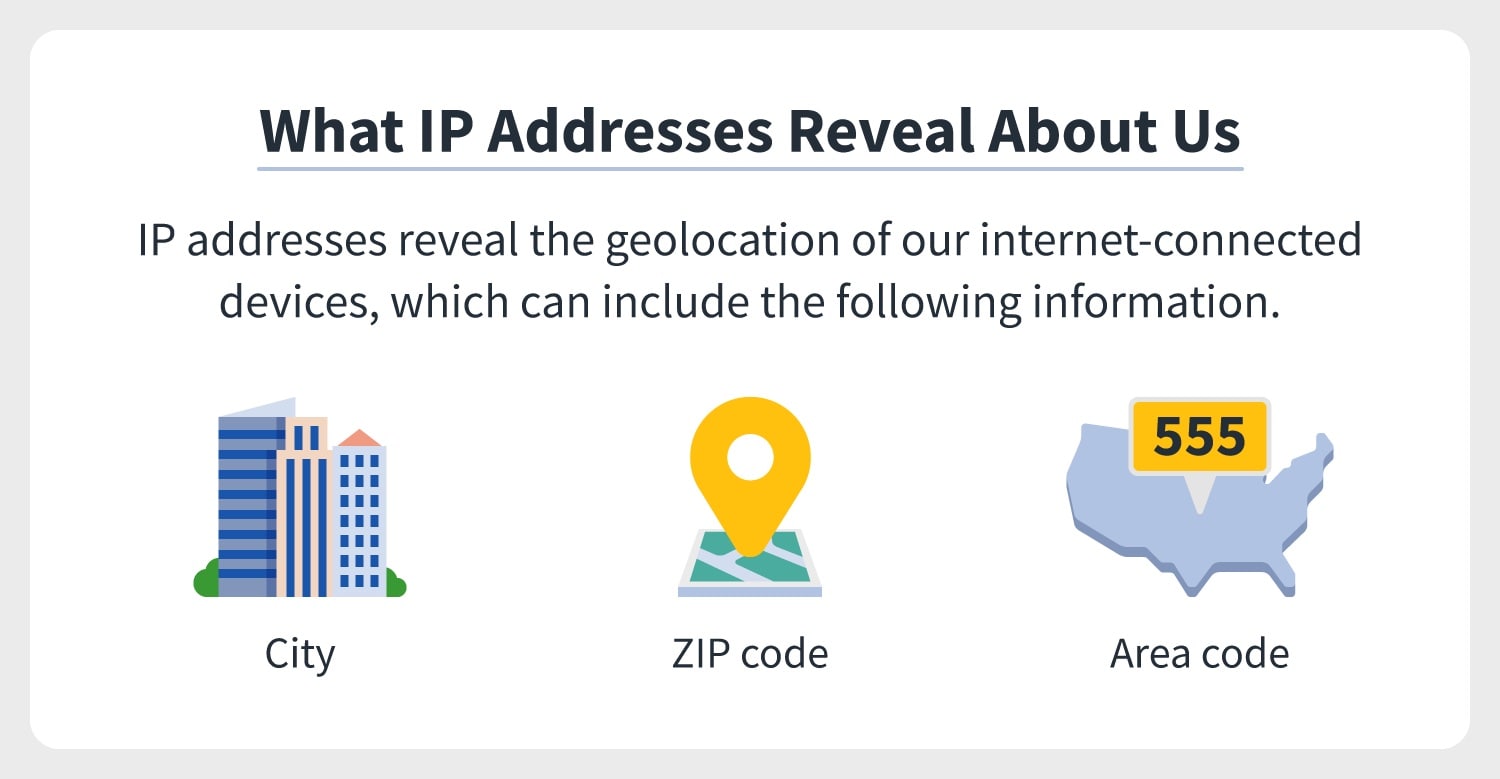
Rather, online users should be aware of what information their IP address reveals.
What information does my IP address reveal?
IP addresses do reveal your geolocation, but not your precise location like a home address does. IP addresses will also never reveal your name, phone number, or other precise personal information. Instead, IP addresses might reveal the city, ZIP code, or area code from where you are connecting to the internet at that moment, which is why IP addresses change every time you connect from a new location or when you are using a new router.
And it’s generally your router’s IP address that is revealed, not the IP address of your internet-connected devices such as your computer, tablet, or mobile phone that communicate with a router to connect to the internet. Sure, these internet-connected devices share their IP address with your router, but your router uses its own IP address to grant your device access to the World Wide Web.
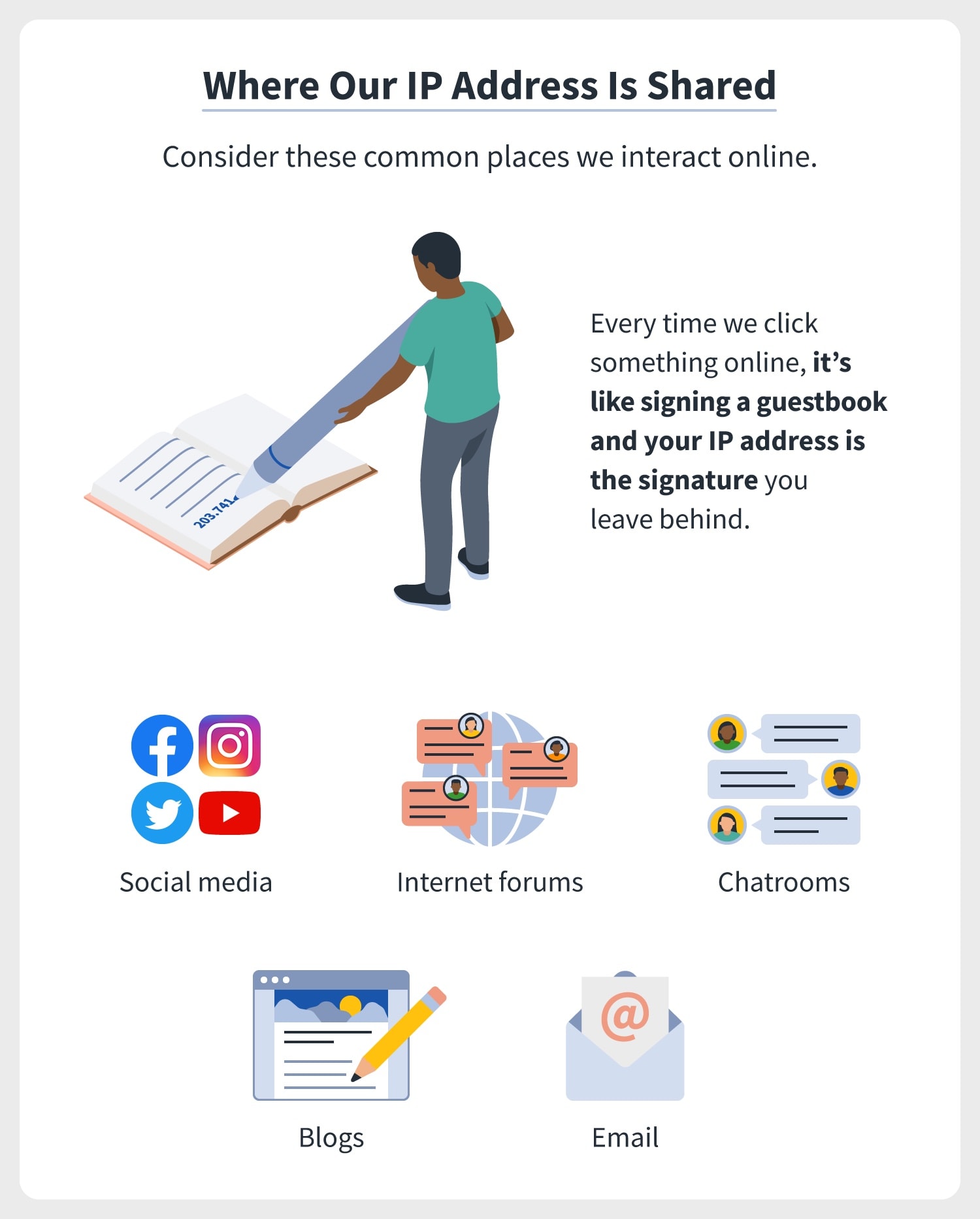
It’s for this reason that your IP address almost always reveals the geolocation of your ISP’s nearest servers — not your physical location at all — and your IP address also reveals the name of your ISP.
- What does an IP address tell you? For the most part, an IP address tells you the city, ZIP code, or area code of your ISP, as well as your ISP’s name.
- What can an IP address tell you? To some degree, your physical location and also the name of your ISP.
- Can IP addresses reveal your identity? No, not outrightly. However, others can piece together bits of your identity, using your IP address and by following your online activity.
Can others find my IP address?
It’s not that easy for others to find your IP address. They can’t just run a Google search for “What is [insert name]’s IP address?” But it’s also not as difficult as you might think, considering we leave our digital footprints and, in turn, IP addresses behind with every click we make while online.
Remember, IP addresses are required to enter any website and webpage on it. Every time you click something online it’s like signing a guestbook, with your IP address acting as the signature you leave behind. This includes social media sites, internet forums, chatrooms, and blogs you comment on. All these platforms can view your IP address.
Also, cybercriminals can find your IP address by hacking into your home network or placing a bug in email HTML.
For a more straightforward approach to find your IP address, others might simply borrow your device and Google “what is my IP address” or inspect the header of an email address. There are also IP lookup services, whereby users can simply copy and paste an IP address into a search bar and discover a person’s geolocation.
Authorities, including law enforcement or fraud investigators, can also use subpoenas to contact your ISP and get your IP address.
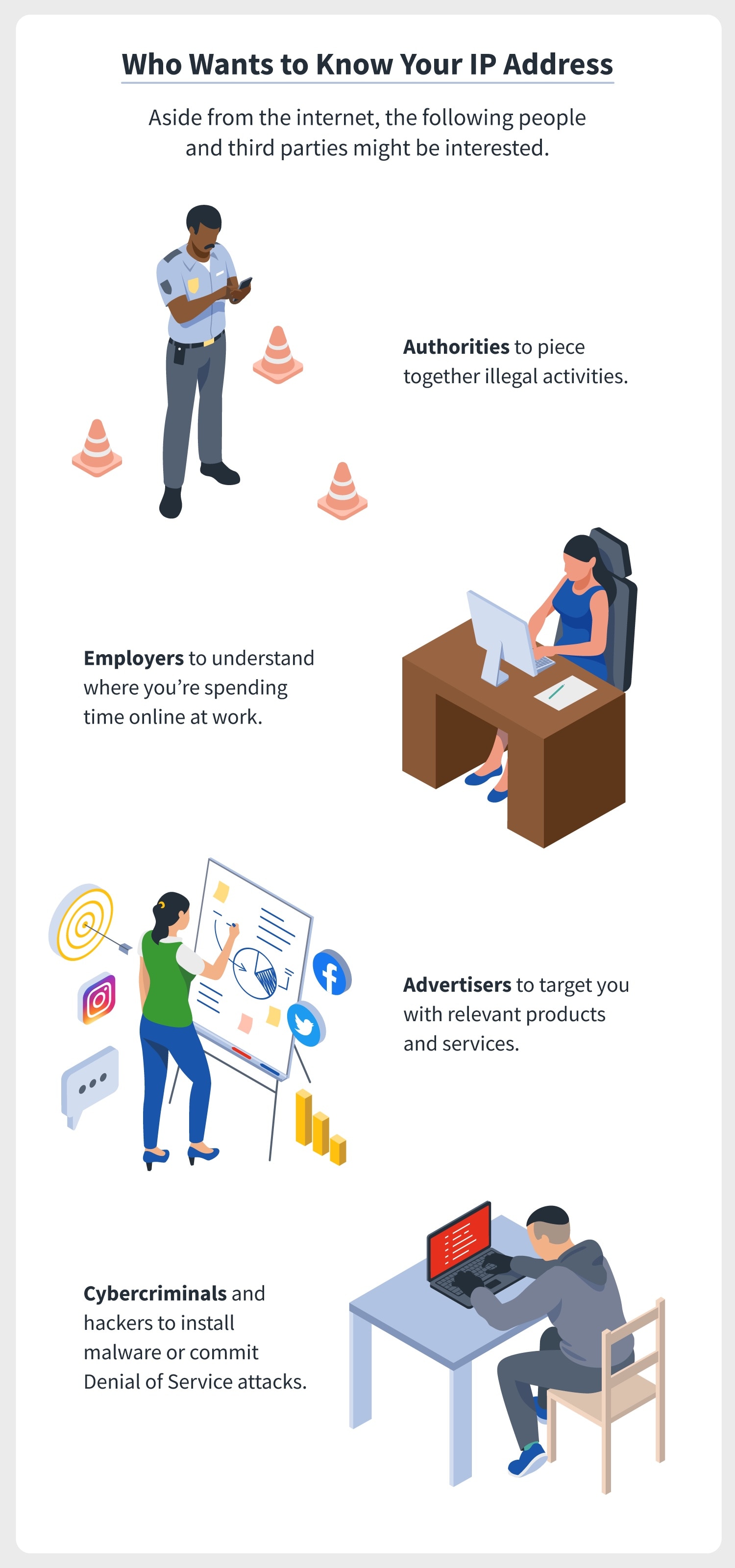
But, why would other people want to know your IP address and what would they do with it?
Is it dangerous for people to know my IP address?
Because an IP address doesn’t directly reveal your personal information or confidential data, it’s generally not dangerous for people to know it — but it all depends on who’s trying to access it.
Consider the following parties who might be interested in your IP address and why:
- Authorities to piece together illegal activities
- Employers to understand where you’re spending time online at work
- Advertisers to target you with relevant products and services
- Blacklist databases to block access from spammers
- Retailers to cross-check your geolocation with your payment method’s mailing address
- Chatrooms to block inappropriate users
- Subscription services to block users from accessing content unavailable in their area or region
- Hackers to install malware on your devices
- Cybercriminals to put you at risk of Denial of Service attacks
- Criminals who, if they already know your personal information, might call your ISP and commit a vishing attack
- You might even want to use an IP address to confirm whether an online friend or virtual love interest resides where they say they do
When it comes to others trying to find your IP address, some might have malicious intentions, such as to track you. Others, however, might be watching out for you, such as your bank confirming that it was you who submitted that transfer request.
Just because someone knows your IP address does not necessarily mean they will wind up on your doorstep. Still, you might want to take measures to protect your IP address.
How can I protect my IP address?
The simplest way to protect your IP address is to use a virtual private network (VPN). This hides your online activity by using encryption, scrambling the data you send while searching the Internet so that hackers can decipher it. It also changes your IP address completely, placing your geolocation hundreds or maybe thousands of miles from where you are accessing the internet.
The bottom line: Knowing what an IP address is matters
Now that you know the answer to the question “How do I find my IP address?” you can better take the steps necessary to protect your IP address while online. It’s a good idea to understand what an IP address reveals and how to hide your IP address if you want to.
After all, being informed is a best practice when it comes to protecting our online privacy.
Get Norton 360 protection now
Those devices you got during the back-to-school sale may leave you and your family exposed to cybercriminals. Norton 360 includes a VPN for your online privacy, real-time device security and more – to help protect you while you study remotely.
Editorial note: Our articles provide educational information for you. Our offerings may not cover or protect against every type of crime, fraud, or threat we write about. Our goal is to increase awareness about Cyber Safety. Please review complete Terms during enrollment or setup. Remember that no one can prevent all identity theft or cybercrime, and that LifeLock does not monitor all transactions at all businesses. The Norton and LifeLock brands are part of Gen Digital Inc.





Want more?
Follow us for all the latest news, tips and updates.